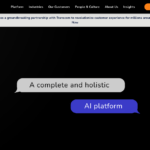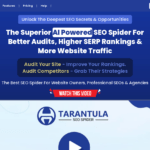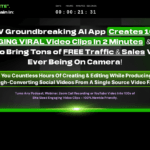Notion Review
Discover the magic of handmade pottery with these unique, artisanal pieces for your home.
Notion Review Introduction
Notion, a versatile productivity tool, has significantly changed the way individuals and teams organize their work and personal lives. Combining note-taking, project management, and database functionalities into one seamless platform, Notion offers a flexible and integrated solution for managing various tasks and information. Its user-friendly interface and customizable features make it a top choice for anyone looking to streamline their workflows and enhance collaboration. In this Notion AI review, we will delve into how Notion operates, its main features, use cases, pros, cons, and provide a conclusion on its overall utility.
How it Works
Notion works by allowing users to create customized workspaces where they can add pages, databases, and other elements. Users can effortlessly organize notes, tasks, projects, and databases in one place, making information easily accessible and manageable. With its drag-and-drop interface, integrating different types of content such as text, images, and links is straightforward. Notion's flexibility lies in its ability to adapt to various workflows, from simple task management to complex project planning.
Notion Use Cases
- Personal Productivity: Individuals use Notion for personal organization, including journaling, habit tracking, and personal goal setting.
- Project Management: Teams utilize Notion to plan, track, and collaborate on projects, ensuring that everyone stays informed and on schedule.
- Knowledge Bases: Both businesses and individuals create comprehensive knowledge bases, compiling resources and information in a centralized location.
- Educational Purposes: Students and educators leverage Notion for taking notes, organizing study materials, and managing academic projects.
Features
- Customizable Templates: Notion offers a wide range of templates that can be tailored to fit any need, making it easier to get started on any project or task.
- Integrated Task Management: With built-in to-do lists, kanban boards, and calendar views, managing tasks and deadlines is more intuitive.
- Collaboration Tools: Real-time collaboration, sharing capabilities, and comment functions enable effective teamwork and communication.
- Extensive Integration: Notion integrates with many external tools and services, enhancing its functionality and versatility.
- Secure Data Storage: Offers robust security features to protect users' data and ensure privacy.
Positive & Negative Aspects
Pros:
- Highly customizable and flexible, adapting to different needs and workflows.
- All-in-one platform combining notes, tasks, databases, and project management.
- User-friendly interface that is easy to navigate.
- Efficient collaboration and sharing features.
Cons:
- Initial learning curve due to its vast array of features.
- Offline access can be limited.
- Performance may lag with very large databases or elaborate setups.
Notion Review Conclusion
Notion stands out as an exceptionally versatile tool, accommodating a broad spectrum of use cases, from personal management to team-based project execution. Its all-encompassing approach to integrating notes, tasks, databases, and more into a single platform makes it a valuable asset for anyone looking to optimize their productivity. Despite some minor drawbacks like the initial learning curve and potential performance issues with heavy use, Notion's benefits far outweigh these challenges. For those seeking an all-in-one solution to streamline their workflow and foster collaboration, Notion is undoubtedly worth exploring.
We invite you to share your experiences with Notion or ask any questions in the comments below! Your feedback helps us understand how the product performs in real-world scenarios and assists others in making informed decisions.
Section
Tag
Contact Listings Owner Form
Notion Review 0 reviews
Login to Write Your ReviewThere are no reviews yet.